My first impressions using SQL Server 2016, installation It’s been very exciting time waiting to get the new release installed, in my case SQL Server 2016CTP3, a bit late because I was building my new test system I’ll tell you about in a post hopefully soon.
The user interface to install SQL Server is pretty much the same as we’ve seen for quite some time, but there is something just got my attention. In the Server Configuration page, there is a new checkbox to “Grant Perform Volume Maintenance Task privilege to SQL Server Database Engine Service”.
That’s totally cool, not only because you don’t have to do it later, but also because more people will be aware of this almost must-to-have feature.
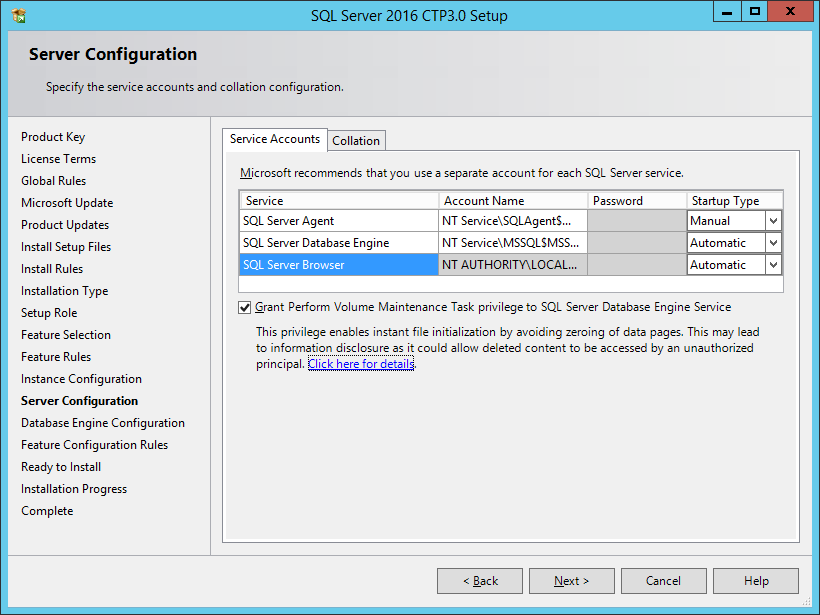
If we follow the link provided we go to this article in Books Online where we can learn more about it.
Instant File Initialization
When enabled in a server, data files grow almost immediately, removing the performance hit of zeroing it before the SQL Server engine can use it.
Remember this improvement applies also for backup files but because of the nature of the transaction log file, it doesn’t apply to it and always has to be initialize with zeros.
I’ll be playing with the new features and posting as much as I can, so stay tuned 🙂
